All podcast dashboard
Back to: Getting started with Castos
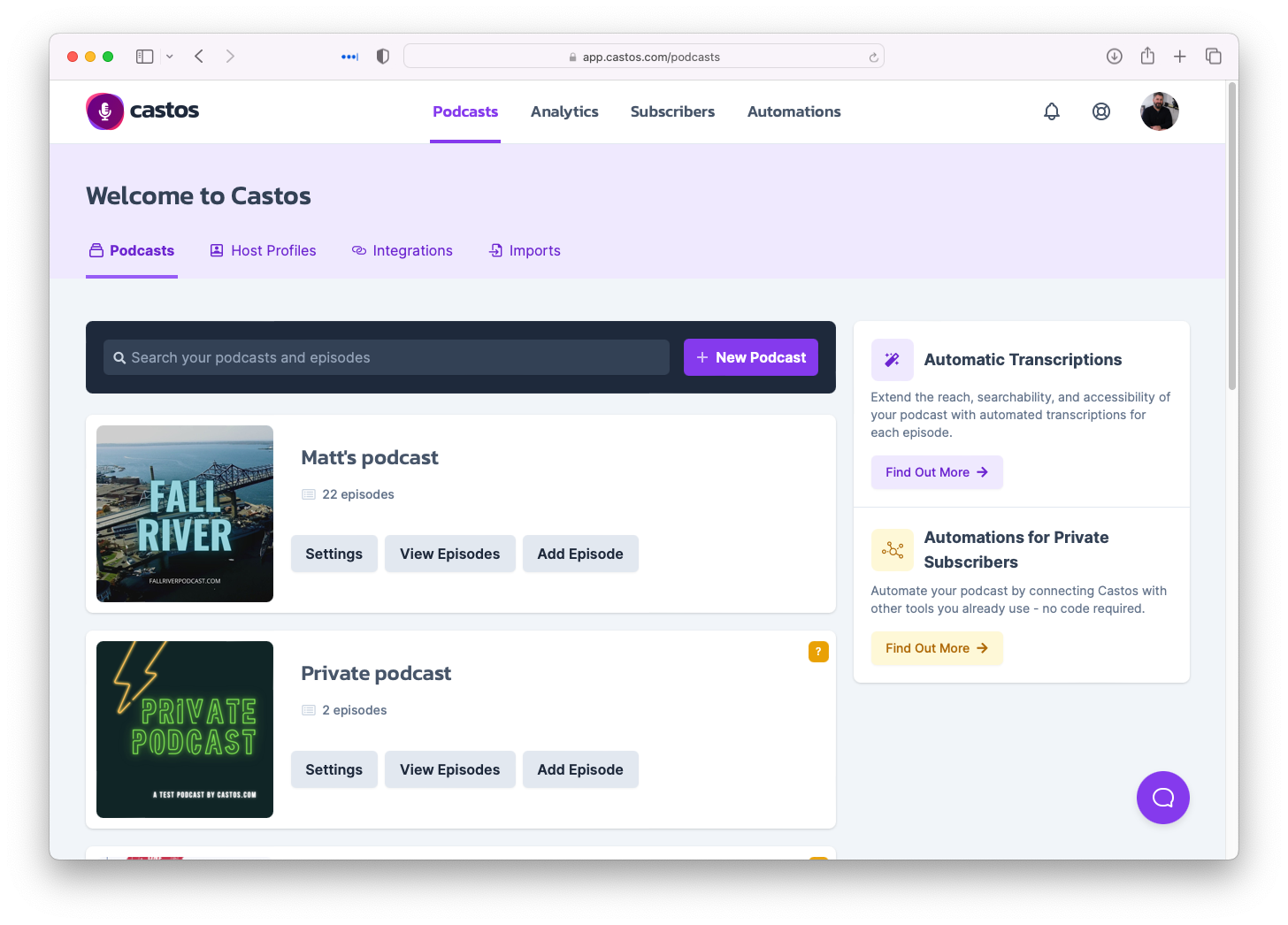
Once you’ve successfully configured your podcast, it will appear on your Castos account dashboard. You can continue to make more podcasts, or configure your podcast website/integrations/payments/etc.
Find your podcast RSS feed
Once you have your first episode uploaded, it’s time to start telling the world about your podcast! You can copy/paste your RSS feed by browsing: Account Dashboard > Settings (Under your podcast of choice) > Distribution
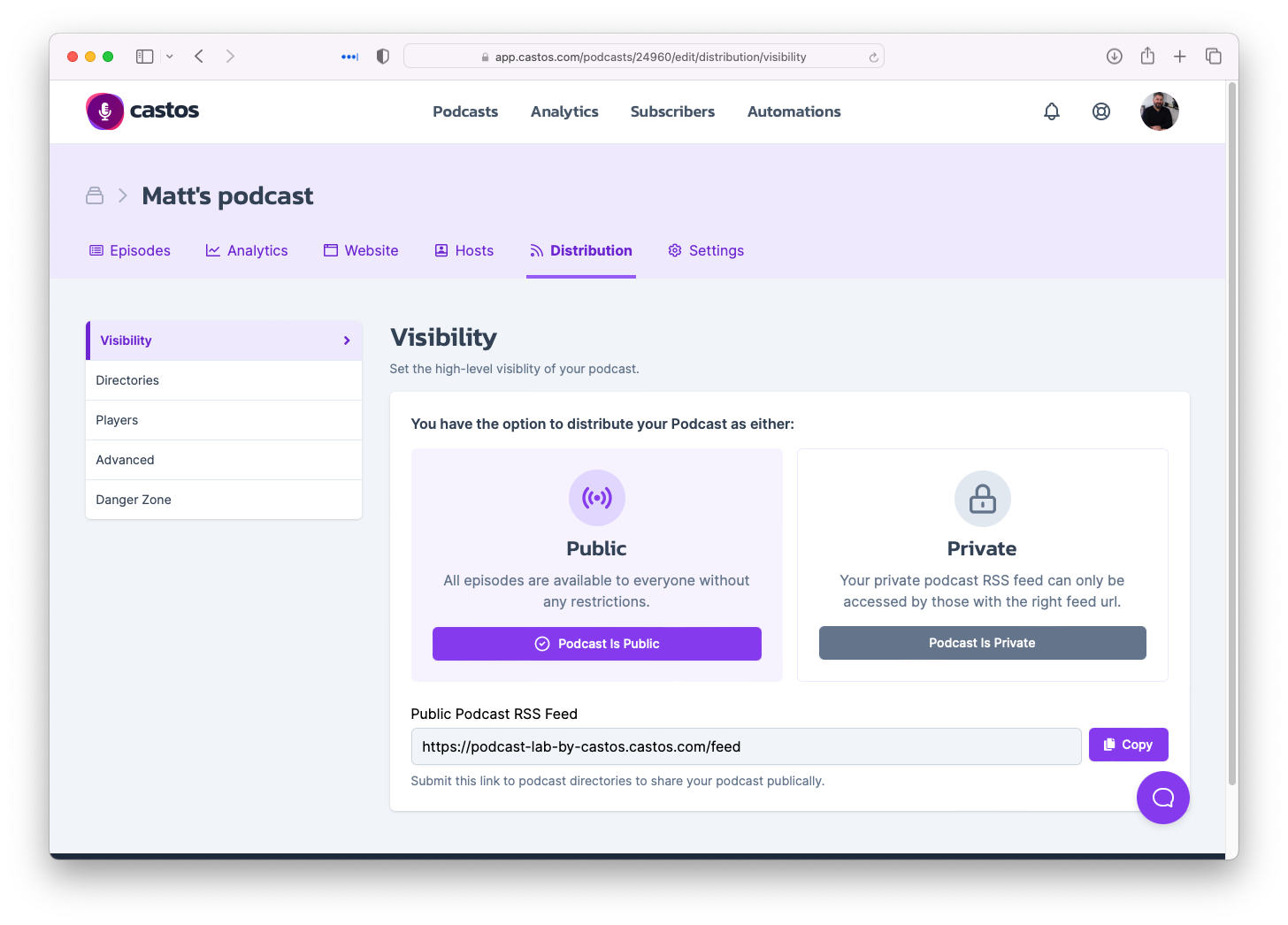
You’re all done!
Now that you know how to get your podcast account started at Castos, it’s time to open up your free 14-day trial account!
